Podcast: Play in new window | Download
Subscribe: Apple Podcasts | TuneIn | RSS | More
Mind maps are a method of capturing thoughts and ideas, dating back as early as the 3rd century BCE in Ancient Rome. The mind map is simply a diagram where you have a single, central thought in the center with branches off it in a freeform fashion. You can draw thoughts, use different colors, use symbols, and more, to be as creative with your mind map.
By way of contrast and illustration, think of a family tree diagram with only a single parent. From there you can add multiple children (who are siblings), and then children of children.
In terms of mind-mapping terms, a parent thought is one connecting multiple other thoughts, called child thoughts. Child thoughts connected to the same parent thought are calling siblings.
In a mind map, you’re not limited after your central thought has been established, so you can have as many parent or child thoughts connecting to one another. This creates a highly visual and flexible tool for productivity.
With that, you can use mind maps to brainstorm ideas, take notes for a lecture or at a meeting, outline a document, storyboard a project, as well as track projects and tasks.
Some people mind map on paper and some use mind-mapping software (one of which I’ll talk about in the next episode). However you do so is up to personal preference. I suggest that no matter how you mind map you choose how you’re going to store your mind maps. If you’re going to keep them on paper, then if you happen to do a digital mind map one day, it’s best to print that out and organize it the same way you do your other paper mind maps. Conversely, if you normally mind map with software and on occasion you pull out some drafting paper and pen to mind map, it’s best that you scan those paper mind maps into digital so that they’re organized in the same digital repository.
From an action and project perspective, a mind-mapping practice isn’t enough to get things done. When you identify action or project items in mind maps, I suggest that you make those form the outermost child thoughts of the mind maps. What this means is that they will form the outer circle of your mind map (even if that means you have to re-write those items further out) and that helps you review mind maps for actionable items more quickly upon glance. In contrast, you can use special symbols for actions or projects so you can pick them out in a rush.
Further, you want to make sure that once you’ve mind-mapped to your heart’s content on a subject, project, meeting, lecture or whatever, you need to process this mind map into your productivity system. Tasks to your to-do list manager, projects to project management software, deadlines to your calendar, and reference material to your storage.
By doing so, you’ve truly mastered mind-mapping as a productivity tool!
If you’d like to learn more about mind-mapping and several other mind-mapping tools, check out “Mindmapping for Small Business,” an hourlong Webinar I gave on the topic.

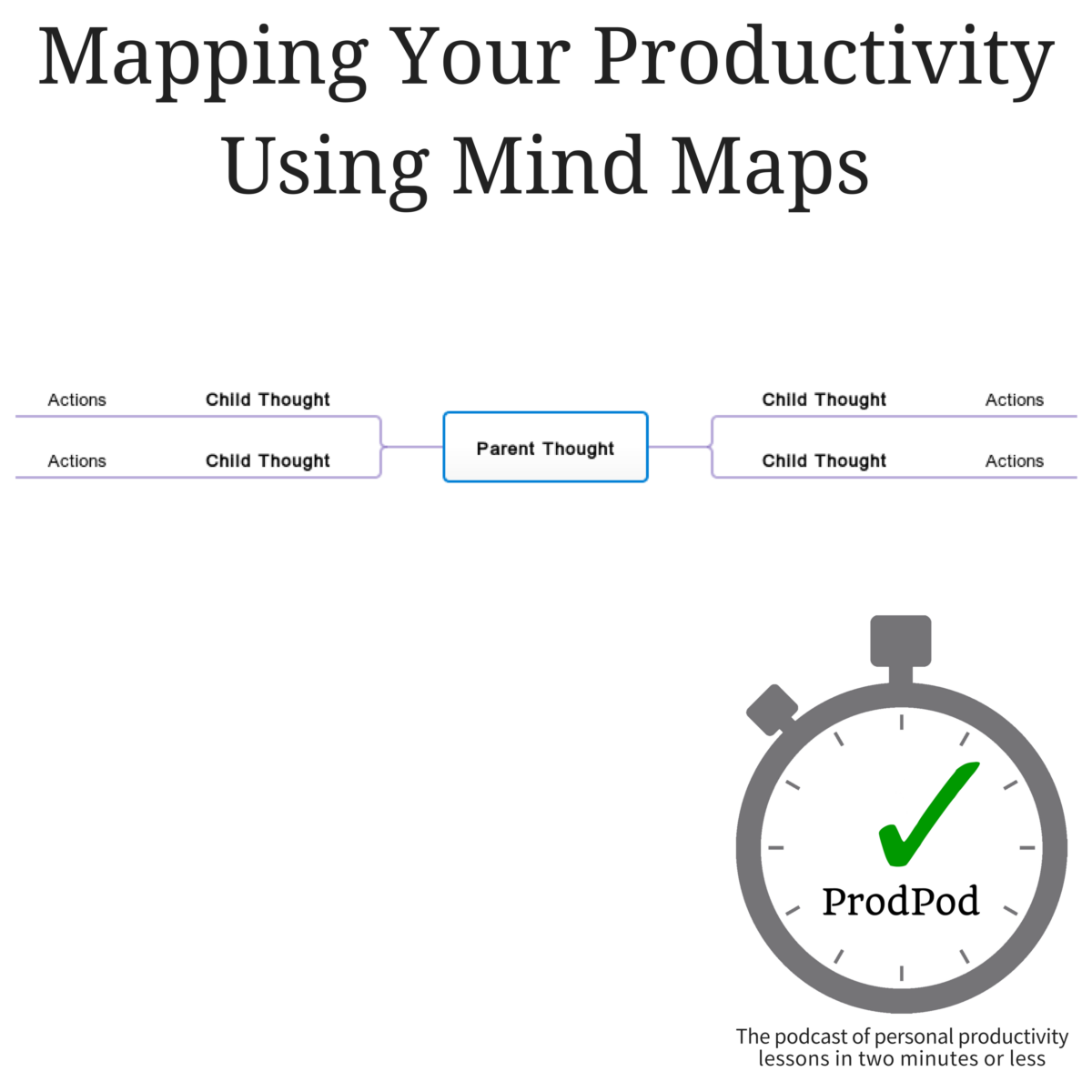
One comment